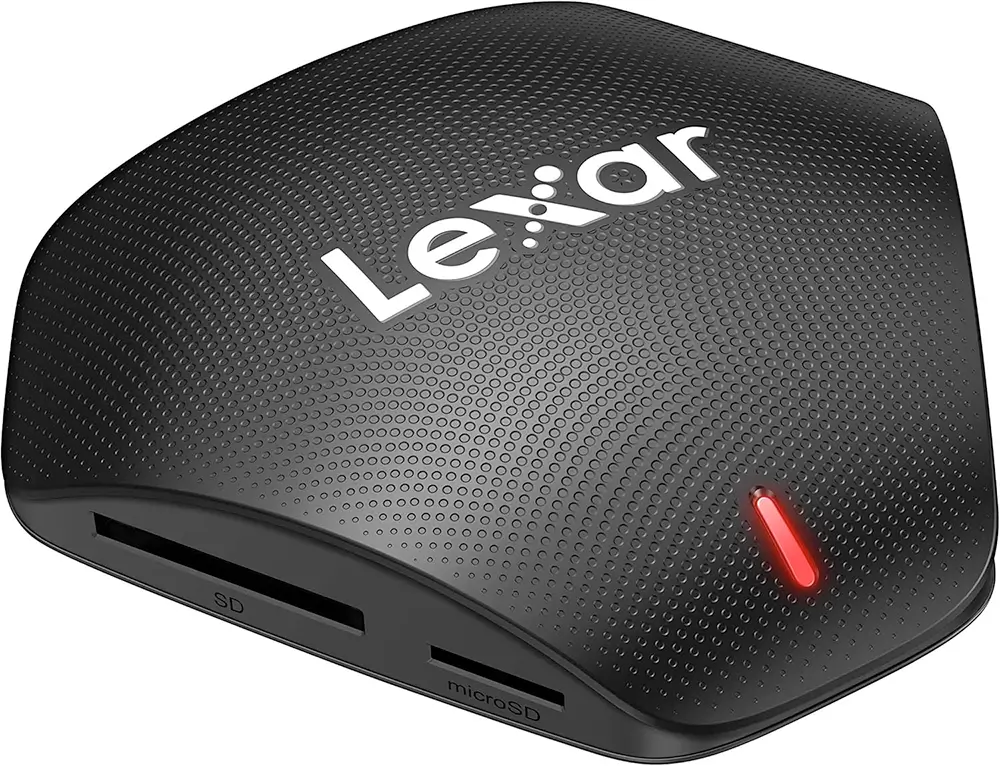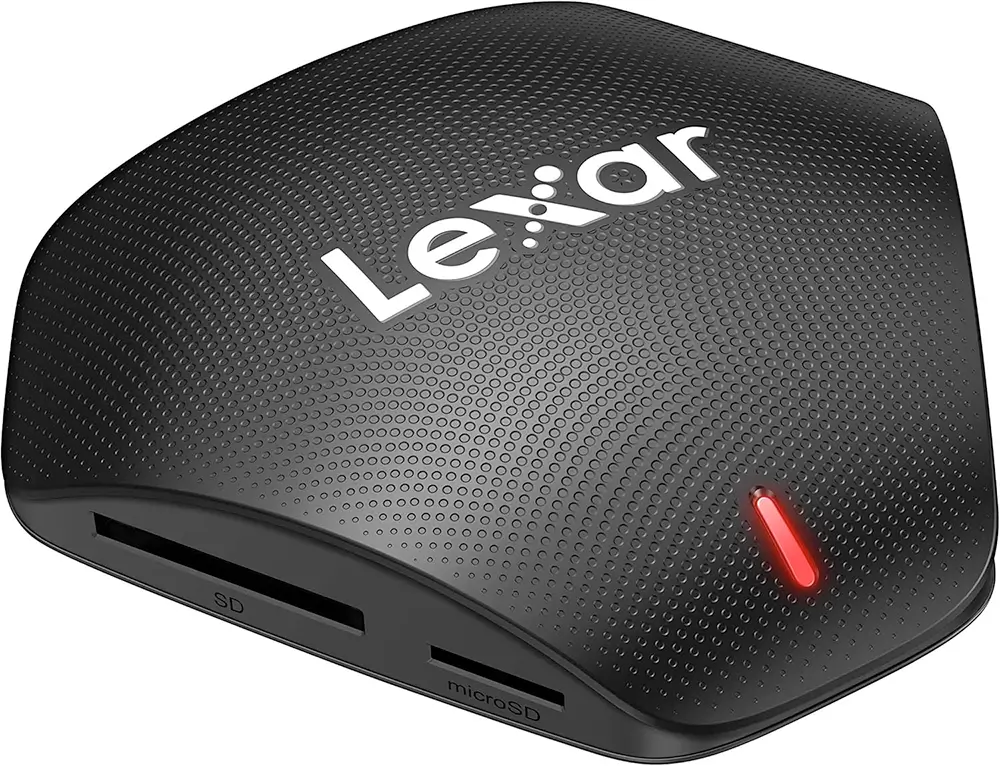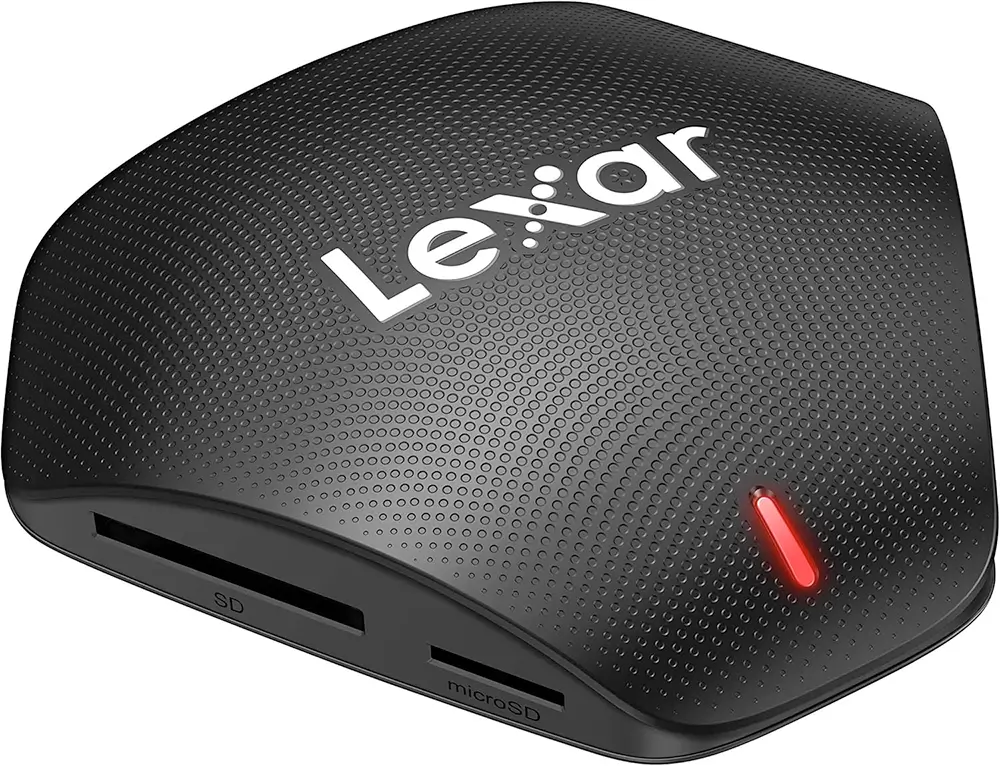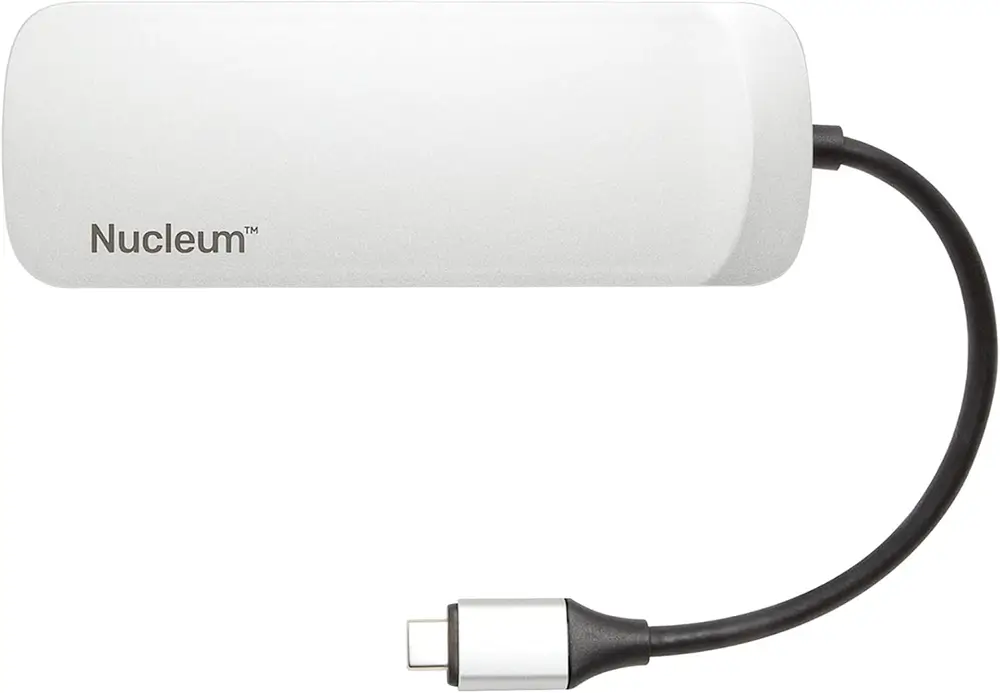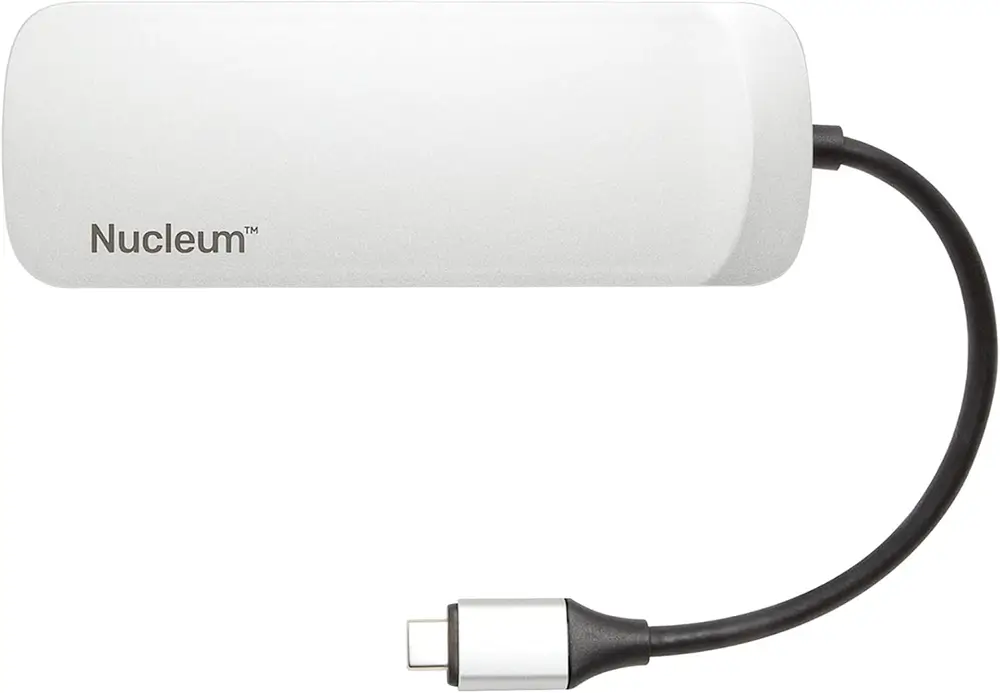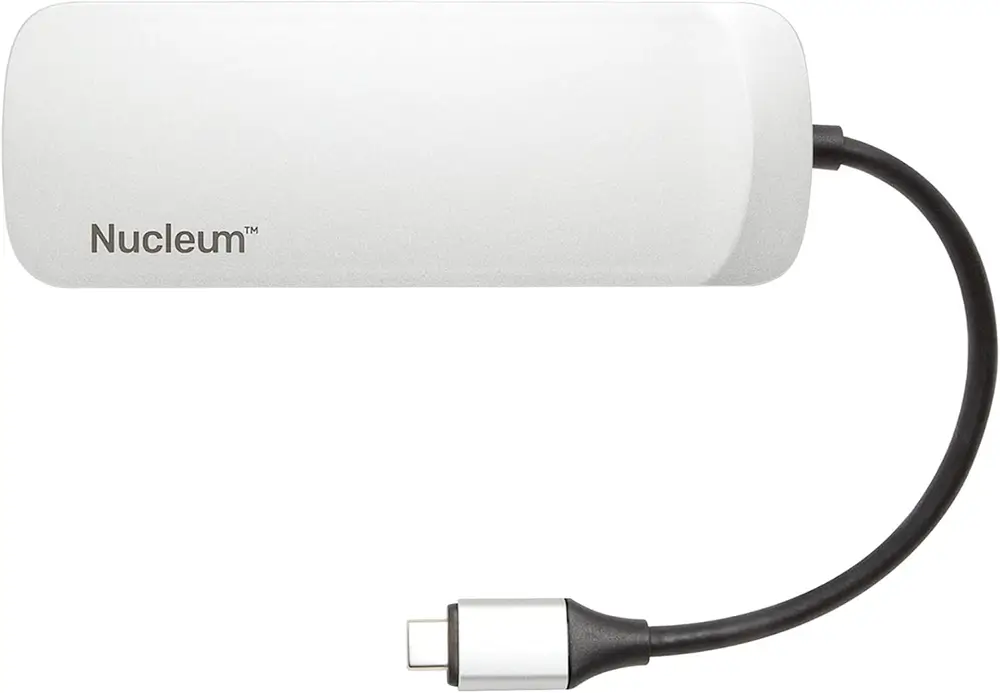Choosing the right memory card reader can significantly improve your workflow, whether you're a photographer, videographer, or just someone who frequently transfers files. Below is a curated list of the best memory card readers available in November 2024, tailored to various needs and budgets.
Key Considerations
Speed: Look for USB 3.0 or higher for fast file transfers.
Compatibility: Ensure the card reader supports the specific memory cards you use.
Portability: Compact designs are ideal for on-the-go use.
Durability: High-quality materials are essential for frequent travel or fieldwork.
Investing in the right memory card reader can streamline your workflow and save valuable time. Choose based on your specific requirements and budget.
To help you find the right option for you we've listed the best memory card readers on the market as of today in our top 10 list below.
SanDisk ImageMate PRO USB Type-C Multi-Card Reader
Pros:
Wide Compatibility: Handles SD, microSD, and CF cards, including UDMA 7 for professional-grade use.
Fast Transfer Speeds: Designed for high-speed workflows, ideal for large files or multiple transfers.
Reliable Build: A trusted option for long-term use in various environments.
Cons:
Bulky Design: Not as portable as smaller readers.
USB-C Only: Lacks versatility for devices with USB-A ports unless an adapter is used.
Ideal For:
Professionals: Photographers and videographers working across multiple card formats.
Studio Use: Its size and USB-C connectivity make it better suited for desktop setups.
Why it stands out: With support for SD, microSD, and CompactFlash cards, it combines versatility with fast transfer speeds. Its reliability and broad compatibility make it a great choice for professionals with varied storage needs.
Anker 2-in-1 USB 3.0 SD Card Reader
Pros:
Dual Slot Functionality: Handles both SD and microSD cards, making it suitable for most devices.
Fast Transfer Rates: Equipped with USB 3.0 technology, offering speeds up to 5 Gbps.
Plug-and-Play: No setup required, allowing easy use with most operating systems.
Compact and Lightweight: Easily portable for on-the-go file transfers.
Cons:
Limited Card Support: Does not accommodate larger formats like CF or CFexpress.
Material Quality: Plastic construction may be less durable with heavy or frequent use.
Ideal For:
Casual Users: Those who primarily use SD or microSD cards.
Travelers: A compact solution for photographers on the move.
Budget-Conscious Buyers: Offers reliable performance at an affordable price.
Why it stands out: This reader is compact, highly portable, and offers reliable USB 3.0 speeds for both SD and microSD cards. It's an excellent budget-friendly option for everyday users who need a straightforward solution for quick transfers.
Sony MRW-G2 CFexpress Type A/SD Memory Card Reader
Pros:
Exceptional Speed: Supports 10 Gb/s transfers, ideal for high-performance needs.
Versatile Connectivity: Comes with USB Type-A and Type-C cables for flexible device compatibility.
Sleek Design: Compact and professional, fitting seamlessly into any workflow.
Cons:
Expensive: Higher price point compared to many alternatives.
Ideal For:
High-Performance Workflows: Professionals working with CFexpress Type A and SD cards.
On-the-Go Professionals: Lightweight yet durable for travel and fieldwork.
Why it stands out: This sleek device excels in speed and supports CFexpress Type A and SD cards. It’s a premium pick for those needing top-tier performance, backed by Sony’s trusted quality.
SmartQ C368 USB 3.0 Multi-Card Reader
Pros:
Affordable: A budget-friendly option for versatile card reading.
Wide Compatibility: Supports SD, CF, and Memory Stick Duo formats.
Compact Design: Portable and easy to use.
Cons:
USB Type-A Only: Limited connectivity for modern USB-C devices without adapters.
Single Card Reading: Only processes one card at a time, slowing down multitasking.
Ideal For:
Casual Users: Those looking for a simple, cost-effective solution.
General Use: Great for occasional file transfers or small projects.
Why it stands out: A versatile and affordable choice, it supports multiple card formats, including SD and CF. It’s best for casual users looking for an all-in-one solution on a budget.
Unitek 3-Slot Memory Card Reader
Pros:
Simultaneous Reading: Can read three cards at once, boosting efficiency.
Compact and Affordable: A budget-friendly, space-saving option.
Cons:
Non-Removable Cable: Limits flexibility for users who prefer interchangeable cables.
Choose Between USB Type-A or Type-C: Not equipped with both options in a single unit.
Ideal For:
Multitaskers: Users needing to transfer data from multiple cards simultaneously.
Budget-Conscious Buyers: Affordable without sacrificing functionality.
Why it stands out: Its ability to read three cards simultaneously makes it perfect for multitaskers. Despite its affordable price, it offers efficient performance for diverse workflows.
Kingston Workflow Station
Pros:
Modular System: Expandable with additional readers for SD, CF, and microSD cards.
Professional Grade: Designed for large-scale data transfers and multitasking.
Cons:
Pricey: A significant investment, especially with additional modules.
Requires Add-Ons: Full functionality demands purchasing extra components.
Ideal For:
Professionals: Suited for photographers and videographers with heavy data demands.
Studio Setups: Perfect for environments requiring high customization and flexibility.
Why it stands out: A modular design allows users to customize their setup with multiple readers for SD, CF, microSD, and more. This is the ultimate choice for professionals managing large-scale data transfers.
ProGrade Digital USB 3.2 Gen 2 Dual-Slot Card Reader
Pros:
Compact Design: Portable and easy to transport.
Dual Slot: Supports simultaneous use of SD and CFexpress cards.
Fast Transfer Speeds: USB 3.2 Gen 2 ensures rapid file movement.
Cons:
Higher Price Point: A premium product with a cost to match.
Ideal For:
High-Speed Workflows: Excellent for professionals handling large files.
Frequent Travelers: Lightweight and durable for on-location work.
Why it stands out: Compact and powerful, this reader supports simultaneous SD and CFexpress card transfers. It's perfect for photographers and videographers requiring speed and portability.
Lexar Professional USB 3.1 Multi-Card Reader
Pros:
Reliable Performance: Known for consistent speed and quality.
Wide Compatibility: Works with numerous card formats, ideal for professionals.
Cons:
Older USB Standard: USB 3.1 may lag behind newer interfaces in speed and efficiency.
Ideal For:
Professionals with Legacy Equipment: Great for users with older hardware setups.
General Use: Reliable for a variety of file transfer needs.
Why it stands out: A reliable all-rounder with support for a wide range of card formats, it is an excellent pick for general use, especially for users with older hardware.
Kingston Nucleum
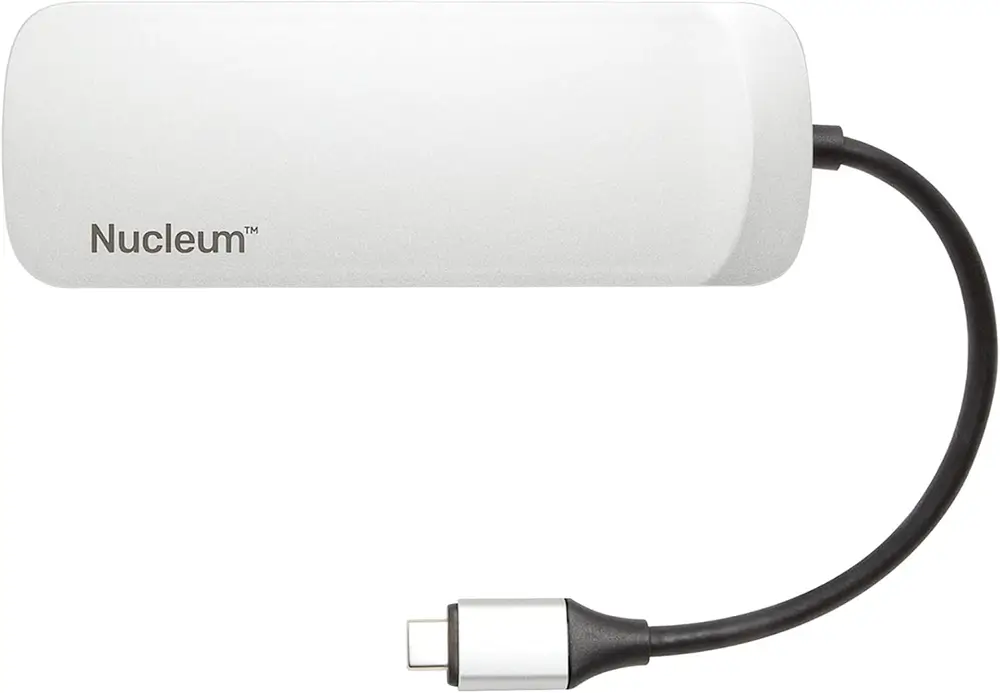
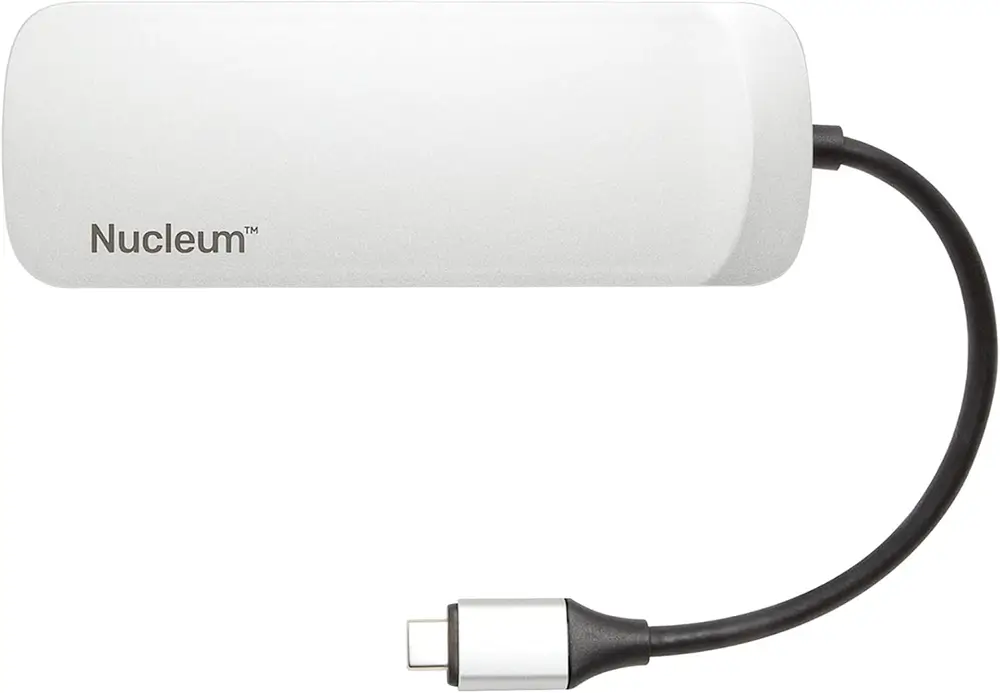
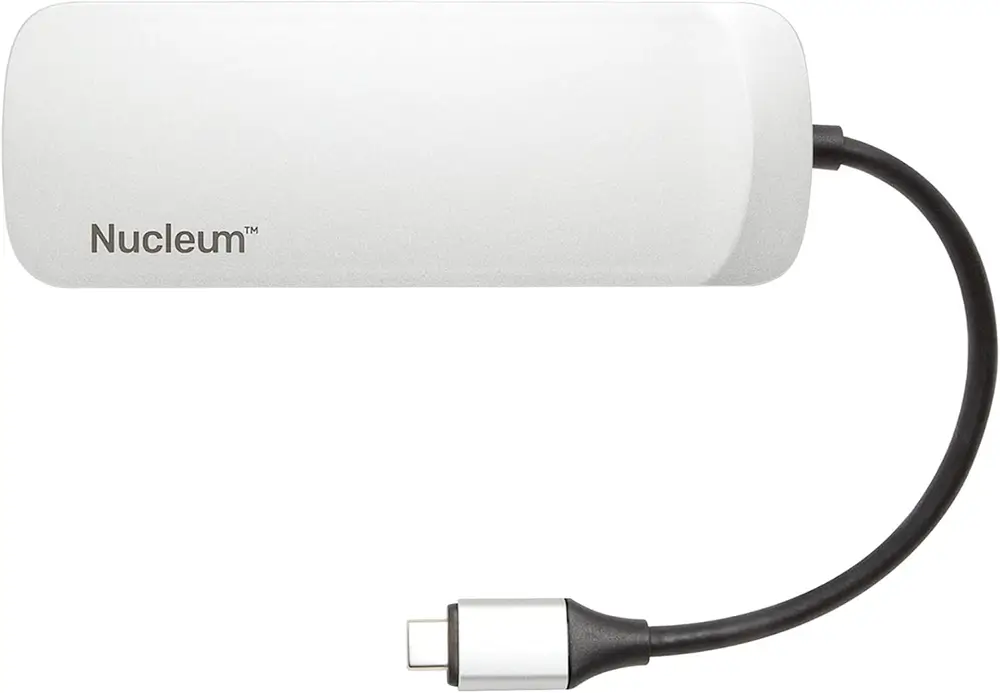
Pros:
Versatile Connectivity: Offers multiple ports, including USB 3.0, 4K HDMI, SD, and microSD card readers, catering to a wide range of devices and needs.
Compact Design: Lightweight and portable, perfect for travel or working in small spaces.
USB-C Charging: Supports pass-through charging, allowing you to power your device while using the hub.
Cons:
Limited Speed for Heavy Data: While functional, speed may not match dedicated high-performance card readers for bulk transfers.
Lack of USB-A Ports: Minimal legacy support for older devices requiring additional adapters.
Ideal For:
Travelers and Students: Compact design makes it easy to carry and use on the go.
General Office Use: Convenient for those juggling multiple peripherals with modern USB-C devices like MacBooks or Chromebooks.
Why it stands out: Beyond a card reader, this 7-in-1 hub offers extensive connectivity options, including USB-C pass-through charging, HDMI, and multiple ports. It's perfect for users needing multi-functional support for modern USB-C devices like MacBooks.
SanDisk Extreme PRO CFexpress Card Reader
Pros:
Optimized for CFexpress: Provides fast data transfer for CFexpress Type B cards, crucial for professional-grade photography and videography.
USB-C Compatibility: Supports USB 3.1 Gen 2 for up to 1,250 MB/s transfer speeds.
Robust Build: Durable and reliable for heavy daily use in professional settings.
Cons:
Single Card Focus: Limited to CFexpress Type B cards, restricting versatility for other formats.
Premium Price: High-performance specifications come at a cost.
Ideal For:
Professional Creators: Photographers and videographers working with CFexpress Type B cards who need efficient and reliable transfers.
Studio and Field Work: Robust design ensures reliability in demanding conditions.
Why it stands out: Tailored for professional workflows, this reader delivers exceptional speed with CFexpress Type B cards, reaching up to 1,250 MB/s. Ideal for photographers and videographers handling large RAW or 4K video files.